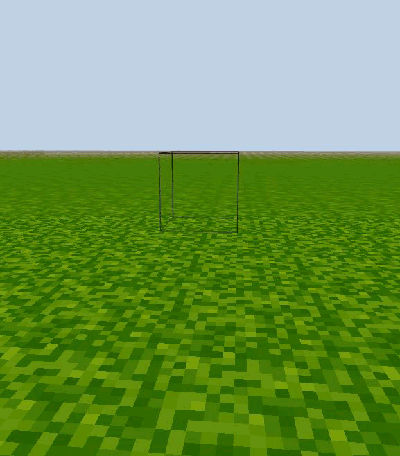Volume 6: Events, Keyboard Control
So far all the structures have been built by your code. The player (you) can navigate through the 3D world to see everything. What if you can write code to let player build or destroy blocks using mouse and keyboard?
In CodeCraft, this can be done by adding code that responds to keyboard and mouse events. You can decide what happens when the mouse is clicked, add a block, a column, a huge cube, a fancy flower or a growing seedling...
In this volume we will learn more advanced Python programming concepts, such as events and callback functions.
Contents
28 - Callback function 29 - Mouse events 30 - Keyboard events
Check out some of the constructions: