All about CodeCraft's materials
In earlier examples, we had this code in every program that created blocks:
materials = game.materials
print(materials)
As you have seen many times, the console result of the printed materials looks like this:
{'box_black': 1, 'box_blue': 2,...,'tnt': 88}
materials is simply a dictionary of 88 key/value pairs.
Every key in materials is the name of the block material, which is a string. Its value is an integer in the range of 1 to 88, representing 88 different block materials.
Two ways to build a diamond block
We can use the integer values directly as before, or use dict[key] to access key value. For example: materials['diamond'] points to integer 3, see it in CodeCraft:
# build a diamond block using integer 19 indicating the material 'diamond'
game.set_block(Position(0, 2, -10), 19)
# build a diamond block on top of the previous one , using materials['diamond'] to access diamond material
game.set_block(Position(0, 4, -10, materials['diamond'])
From the above example you can see, using materials['diamond'] or integer 19 will actually do the same thing: accessing the material 'diamond'. But using the key name makes it easier to understand what material is being used to build the block.
New function to build a block
Previously we have always used an integer to indicate the block material, like in the function to build a block:
# block_m(x, y, z, m)
def block_m(x, y, z, m):
# m is an integer (1-88)
game.set_block(Position(x,y,z), m)
But sometimes it's more convenient to just use the block material's string name directly.
Similar to block_m(x, y, z, m), let's define a new function called block(x, y, z, material), which accepts a string name as the material input.
# function block(x,y,z, material), material is a string such as 'brick'
def block(x, y, z, material):
game.set_block(Position(x, y, z), materials[material])
# matching column(x,z,h, material)
def column(x, z, h, material):
for j in range(1, h+1):
block(x,z,h,material)
Demo the two block functions:
# blue blocks:
block_m(-2, 3, -10, 2) # at left
block(2, 3, -10, 'box_blue') # at right
# lime blocks:
block_m(-3, 5, -10, 8) # at left
block(3, 5, -10, 'box_lime') # at right
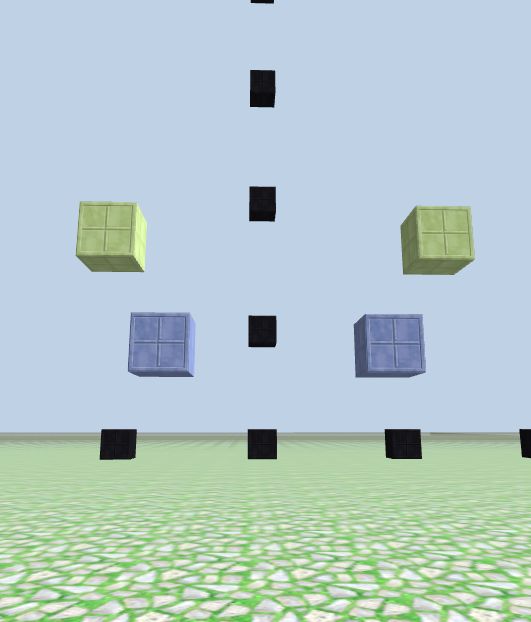
Both of these functions basically do the same thing, so pick which one you want to use according to the situation.
block(x, y, z, material) makes it easier for you to recognize the material while you read your code.
block_m(x, y, z, m) is good if you want to iterate over the numbers that represent material values to change materials while building something.
From now on, we'll use
block(x, y, z, material)andcolumn(x, z, h, material)more often to make it easier to recognize the block color, and because the material number can change in the future when new materials are added.