Application in CodeCraft
With input(), we can design some functions in CodeCraft to build structures based on the users' input information.
We can use input() in CodeCraft asking the user for a number. Keep in mind, the number entered here is returned as string type, to use it as a number type, we can do type conversion like this:
int( input('enter a number:' ) )
Examples:
Ask the user to input the number of how many blocks to build.
First block locates at (x,y,z), blocks are along a line and separated from each other.
# n blocks along x axis
def n_blocks_x(x,y,z):
n = int(input('How many blocks along x axis:'))
for t in range(n):
block(x,y,z, 1)
x += 2
n_blocks_x(0,3,-10) # brick
# n blocks along y axis
def n_blocks_y(x,y,z):
n = int(input('How many blocks along y axis:'))
for t in range(n):
block(x,y,z, 2)
y += 2
n_blocks_y(0,3,-10) # cobblestone
# n blocks along xy diagonal
def n_blocks_xy(x,y,z):
n = int(input('How many blocks along xy:'))
for t in range(n):
block(x,y,z, 3)
x += 2
y += 2
n_blocks_xy(0,3,-10) # diamond
(pic?)
User input how many blocks to build and the material choice:
def n_blocks_m(x,y,z):
n = int(input('How many blocks along x axis:'))
m = int(input("What's the material number?"))
for t in range(n):
block(x,y,z,m)
x += 2
Call to build some colorful block lines:
n_blocks_m(0, 2, -10) # enter n:4, m:76
n_blocks_m(-10, 3, -10) # enter n:6, m:73
n_blocks_m(4, 5, -10) # enter n:8, m:62
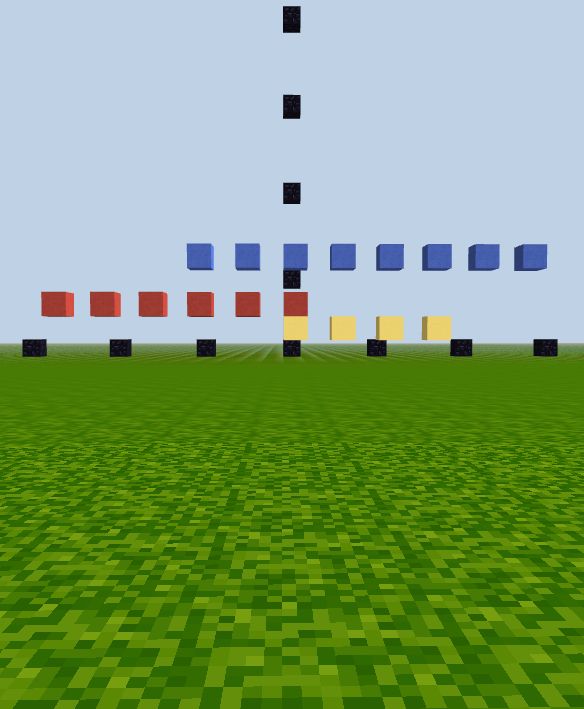
(( delete below??
# 4-04-4 n blocks along xyz
def n_blocks_xyz(x,y,z,material):
n = int(input('How many blocks along xyz:'))
for i in range(n):
block(x,y,z,material)
x += 2
y += 2
z += 2
n_blocks_xyz(0,3,-10,'obsidian')
# In screenshot 4-04-4, there are 10 x brick, 8 y cobblestone, 6 xy dirt, 10 xyz obsidian
# 4-04-5 nm_blocks_x,
n blue blocks along x, separated by s blocks (user input n,s).
def ns_blocks_x(x,y,z):
n = int(input('How many blocks to put:'))
s = int(input('separated blocks:)) # s means step
for i in range(n):
block(x,y,z,'wool_cyan')
x += s+1
nm_blocks_x(0,4,-10)
))
Build a column with height based on user's input
Column locates at ground location (x, z)
# user input column's height, diamond(3)
def column_h(x,z)
h = int(input('How tall is the column:'))
column(x,z,h, 3)
# call to build a few diamond columns
column_h(10, -20) # input h:12
column_h(4, -22) # input h:8
column_h(6, -18) # input h:4
Build a column with specific material based on user input
# 10 blocks tall column, user input material
def column_m(x,z):
m = int( input('Please enter material number of your choice: ') )
column(x,z,10, m)
# call to build some color columns
column_m(0,-20) # input m:66
column_m(3,-18) # input m:67
column_m(-2,-20) # input m:68
Check the image, the diamond columns are for user input height, the colorful ones are for user input materials
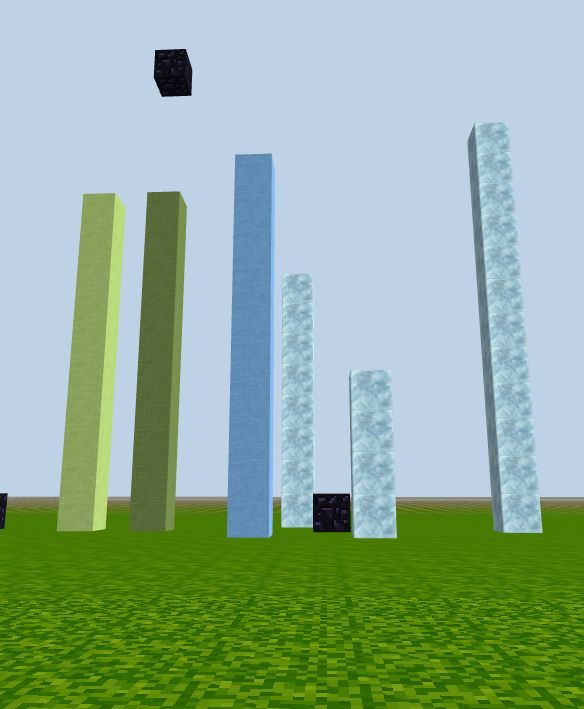
Exercise:
You can try for yourself to define a function to build a column with height and material all depend on user input.