How to use CodeCraft
All the tools you need to learn JavaScript in CodeCraft are built into this web page. You can edit and run your code, then immediately see the result in the console window/3D game world.
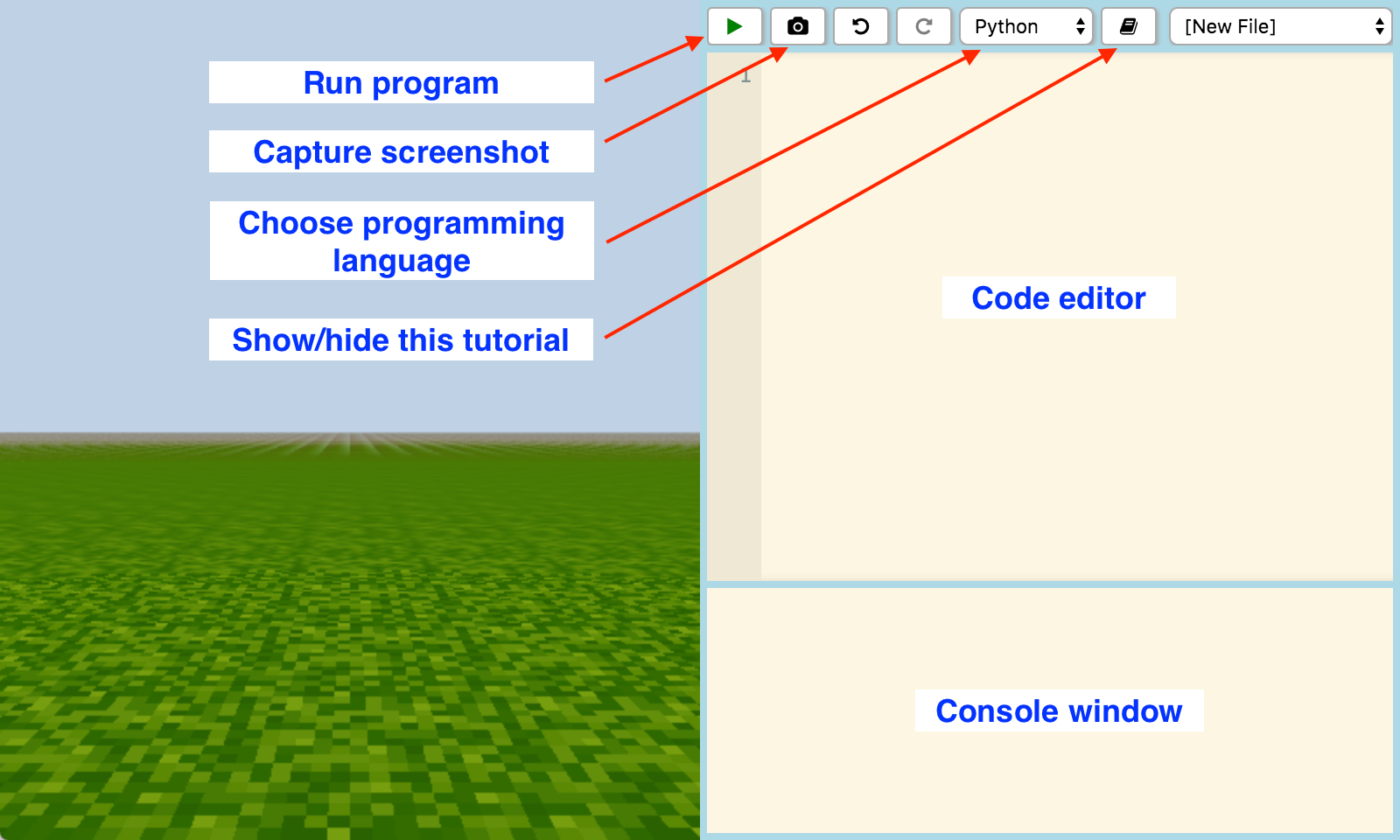
The buttons on the top button row:
| Run your program | |
| Take a screenshot of your virtual world | |
| Undo the previous change | |
| Redo the previous change (undo the undo) | |
| Show/hide this tutorial | |
| Choose a different programming language | |
| Choose a different file to work on |